In this tutorial, you’re going to learn how to Find My Lost Phone in just a couple of minutes. You can find an Android smartphone even if don’t know the cell number.
The smartphone is a gadget plays a very important role in our life, somehow if it’s been stolen or lost somewhere by own mistake so how you can find your Android Smartphone we’re going to discuss it.
How to Find My Lost Phone
It happens, maybe you bought a new Android smartphone with a new number, so it’s very difficult for you to find your Android smartphone without knowing the number.
Here are Two Cases:
Case: 1 My Device is not stolen, I am securing my device earlier.
Case: 2 My Smartphone is Stolen, what to do now?
Case 1: Don’t wait for stealing your Android device by someone, most of the people have read these kinds of articles after the device been stolen. Secure your Android smartphone, don’t happen anything wrong with you. It’s your choice.
Google can find your android device easily if you have applied these settings on your android device.
· Enable Internet Connectivity
If you check these two settings GPS and Internet Connectivity in your android phone before leaving your home.
So you don’t need to worry about anything, you can find your smartphone from anywhere.
Case 2: If you’re reading this post for information and knowledge, so I am suggesting you read case1 then after then go for case2, It’s Important.
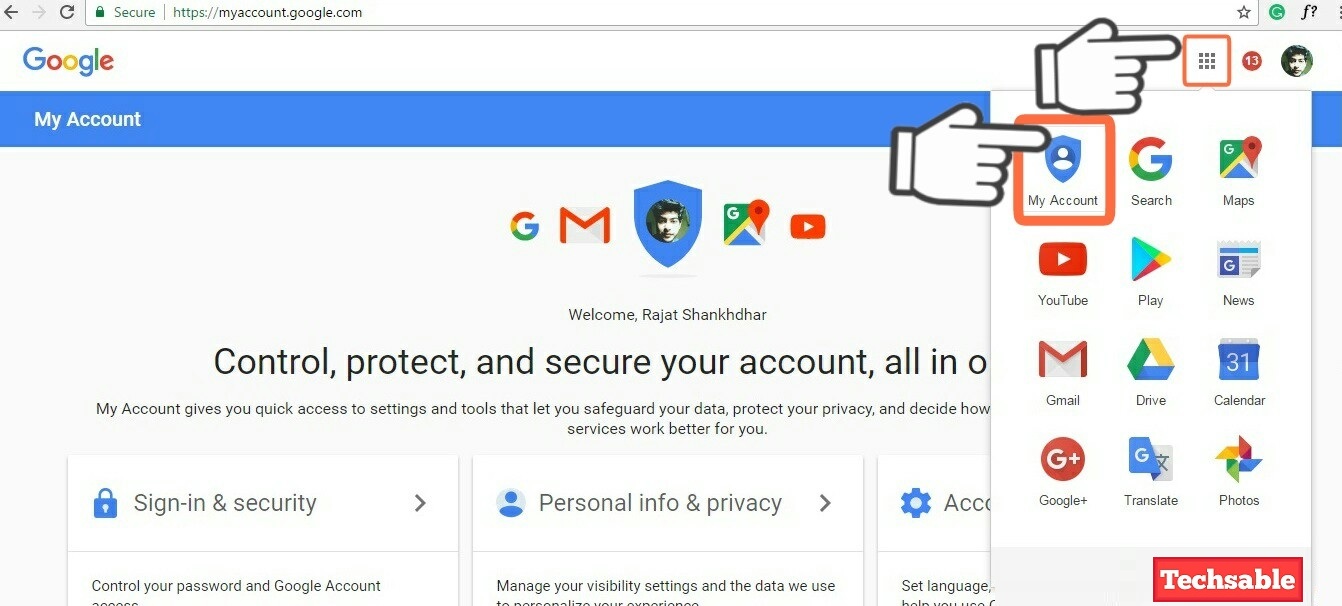

Click on GET STARTED.

You can see here your active devices, Select your device.

Click on Locate.

Android device manager can give you the accurate location of your android device if you’ve followed all steps mentioned in case1.
You can ring to your device for about 5mins with full volume, also you can Enable lock and Erase data on your device so no one can see your sensitive data.
All you can do this with the help of Google’s Android device manager.




Nice post…good work…keep it up…
Hey Aditya, Thank you so much for the appreciation.