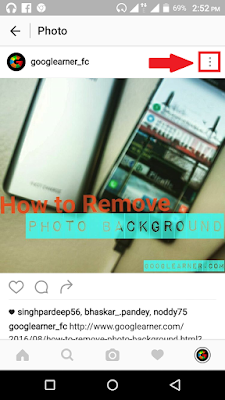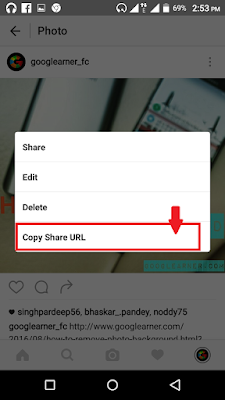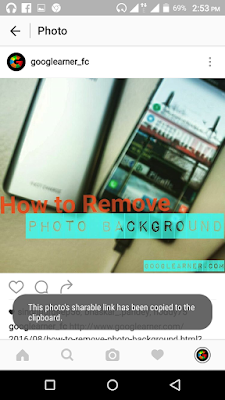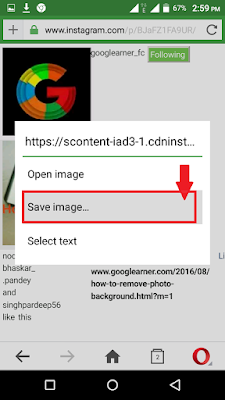In this post, we’re talking about how you can download photos from Instagram. Instagram is the most popular social networking website used by millions of people and celebrities.
This social networking platform is very popular for sharing videos and photos. Peoples always check out photos on Instagram but don’t know how to save.
Read: How to Download Photos and videos from Instagram
Instagram still doesn’t provide a directly save feature from the application but you can save a photo from Instagram by using this trick with an original Quality photo.
How to Download Photos from Instagram
- Choose Photo in the Instagram app.
- Click on 3 Dots. ( Located in Photo’s Upper Right corner).
- Click on the COPY URL.
- Then a pop-up will be shown that the photo’s shareable link has been copied to the clipboard.
- Open Browser and paste the copied URL. (Photo will be shown in your Browser).