In this post, I am going to show you How to Block Wifi Users on Android. You can kick out any wifi user from your network.
Internet Connectivity through wifi is normal now, but what happens when if you are able to cut Friend, neighbor or someone wifi if both connected to the same WiFi network.
Yes! If you are using public wifi and not getting good Internet internet speed because too many people are already connected to the same wifi network then you can cut all devices with the use of just one Android Application and then enjoy the fast Internet speed alone.
You can cut the wifi of your friend, neighbor or anyone. You can cut all people’s wifi who connected to the same network. So that you’re the only person who can wifi network with Full speed.
How to Block Wifi Users on Android
Step 1: Install WiFiKill Pro from Google Play
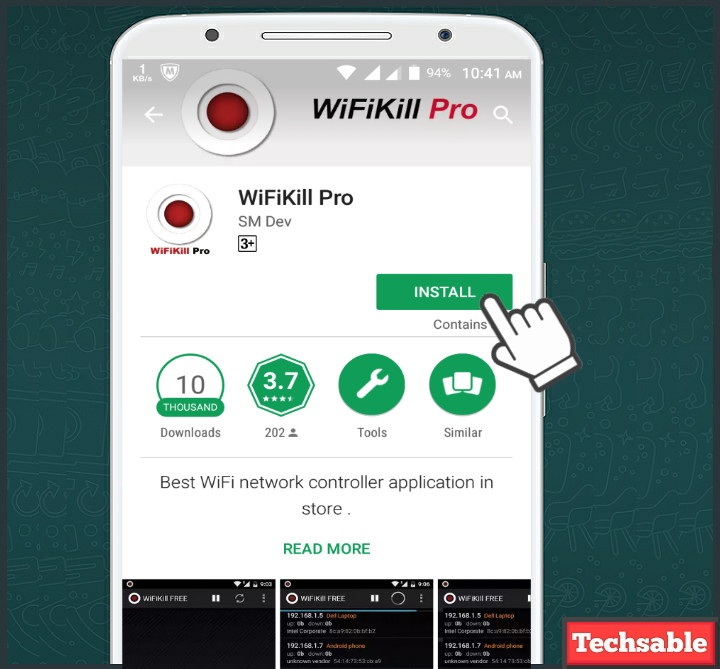
Open Google Playstore in your Android Device then search and install WiFiKill Pro App.
Step 2: Open WiFiKill and Click on Scan
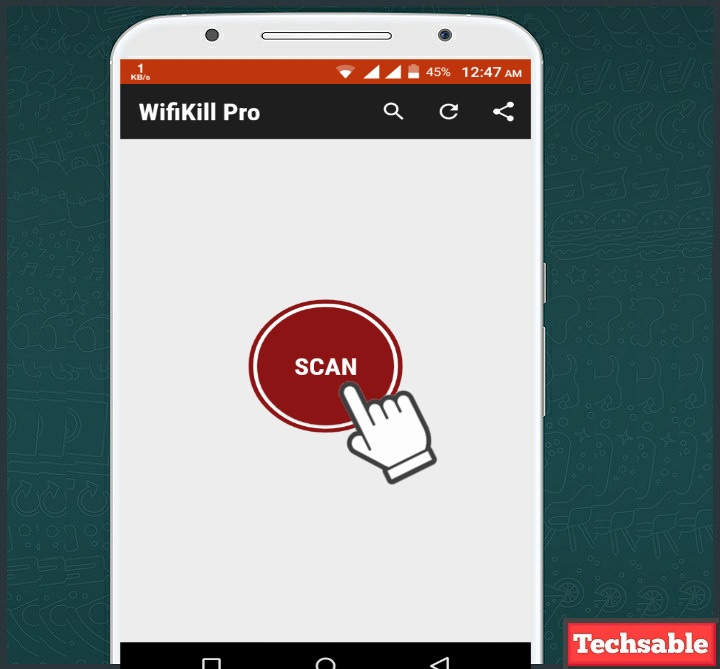
After opening the WiFiKill Application, simply Click on Scan, then the app will start detecting the connected devices with the same network you’re already connected to.
It will also show you the router’s details like IP Address and Mac Address.
Step 3: Cut/Kill Connected Devices
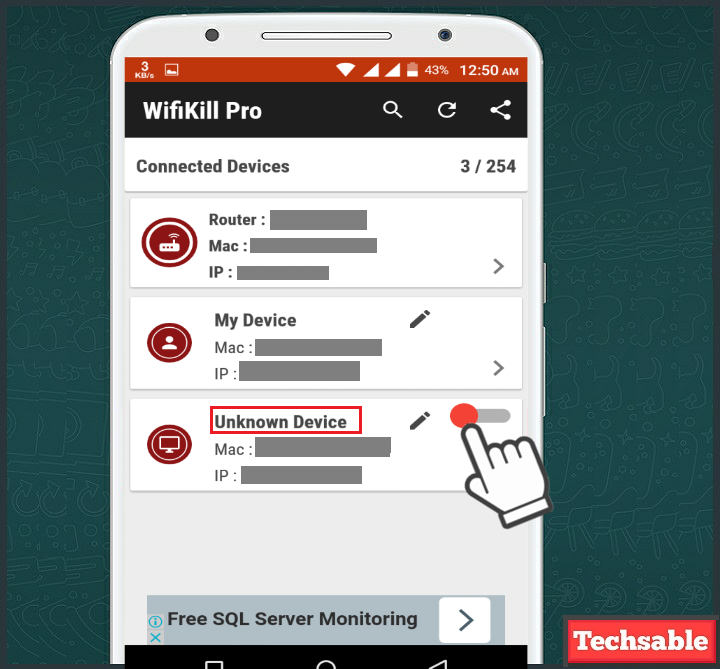
I have disabled unknown device connected on the same network by just one click, also you can disconnect/cut up to 254 connected devices in just a single click.
But it’s working only when all devices are connected to the same network you’re already connected and this app will also show you all secret details like IP Address, Mac Address of all connected devices.




nice
We're glad, you like this Post.