In this post, I am going to show you how to install PUBG Mobile on PC using an emulator for free. Tencent released an Official method to play PUBG Mobile gaming experience.
Basically, Tencent Gaming buddy is an emulator to play PUBG Mobile on your PC. Tencent Gaming Buddy is an Official method from Tencent company.
Tencent Gaming Buddy will help you to play PUBG mobile on PC using an emulator and without any effort. Simply Download the Tencent Gaming Buddy setup, install it then Gaming buddy will automatically install the PUBG Mobile game on your PC.
So without wasting any time, Let’s get into the steps to see how we can install PUBG Mobile on PC using Tencent Gaming Buddy Emulator.
How to Install PUBG Mobile on PC using Emulator
Now, I am going to show you how you can enjoy PUBG Mobile on your PC by using this free easiest method. Just follow all the simple steps and enjoy the Gaming PUBG gaming experience on your PC.
Step 1. Open Link and Download Tencent Gaming Buddy Setup

In this step, You need to download the Tencent Gaming Buddy Setup. The Tencent Gaming Buddy setup official link is available below, open the link and download Tencent Gaming Buddy setup and the size of the setup will be around 9MB.
Tencent Gaming Buddy Setup Link
Step 2. Install Tencent Gaming Buddy on Windows PC

Once the Tencent gaming buddy setup is downloaded, install it like you install any other software on your PC.
Step 3. Select Storage Location and Install
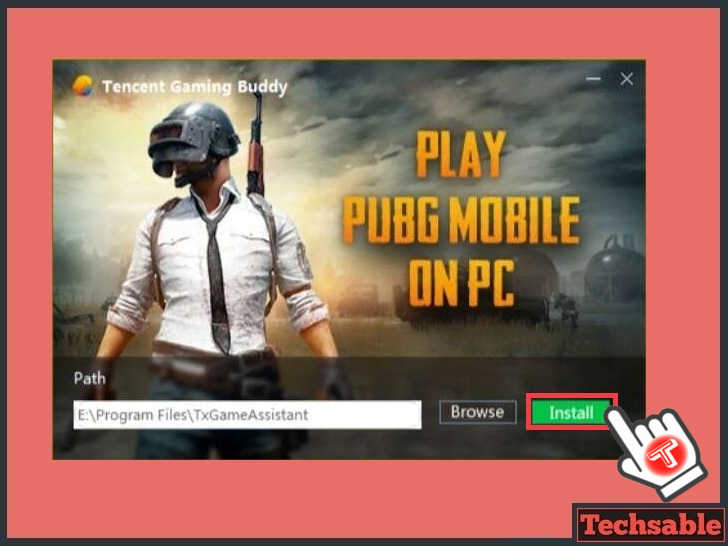
When you open the Tencent gaming buddy software, it will directly ask you to install PUBG Mobile on your PC. Select the Storage location where you want to save the game then click on install.
Step 4. PUBG Mobile Installing on PC
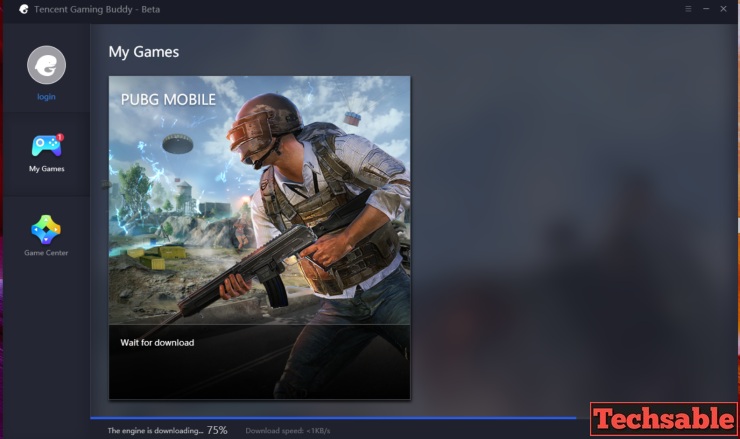
You can see the PUBG Mobile game is installing under the Tencent gaming buddy. You can play the game after completing the installation process.
Step 5. Get the Best PUBG Mobile Experience on PC

Once the Installation Process is completed, you can play and enjoy the best ever PUBG Mobile Gaming experience on PC’s Bigger Screen.
Step 6. Buy Wireless Analog for PUBG PC

For Best PUBG Mobile gaming experience on PC, I suggest you check this cheapest in price and best in quality. This Wireless Analog will give you Sony PSP feel on your PC and it will help you to improve your PUBG Mobile Gaming Experience on PC.




