Hello, Today We’re going to talk about the PUBG Mobile Sensitivity Settings and try to focus on How to Control Recoil in PUBG Mobile Settings.
If you’re a PUBG Lover, I am going to help you to improve your Gaming Performance by providing you the Zero Recoil PUBG Mobile Sensitivity Settings.
I will provide you all the necessary sensitivity settings which will help you in controlling recoil, gyroscope best settings, ADS Sensitivity and more.
After Applying changes a hundred times in sensitivity settings, now I can say these settings will definitely worth to try.
If you know about PUBG Game very well, you definitely know that AKM is such an effective gun but with the curse of high recoil, right.
After Applying my settings, You can see AKM No Recoil in PUBG Mobile. It will a lot easier for you to handle AKM than ever before. Also, If you’re still playing with thumbs and want to improve your gaming performance.
Read: 4 Finger Claw PUBG Mobile Setup: Shift from Thumbs to 4 Finger Claw
Honestly, Sensitivity Settings plays an important role in your PUBG Mobile gaming. It’s hard to improve your gaming without having perfect sensitivity settings.
PUBG Mobile Sensitivity Settings: How to Control Recoil in PUBG Mobile Settings
Now, You want to know what’s the PUBG Mobile settings gives you zero recoil. I am going to show you all the screenshots for your settings like Camera Sensitivity (Free Look), Camera, ADS Sensitivity, Gyroscope.
So, You just need to open the PUBG Mobile Game and Click on Settings then Click Sensitivity. After that, just Copy the Settings. I am providing you all the sensitivity settings screenshots, just copy it and check how it is working for you.
1. Camera Sensitivity (Free Look) Settings
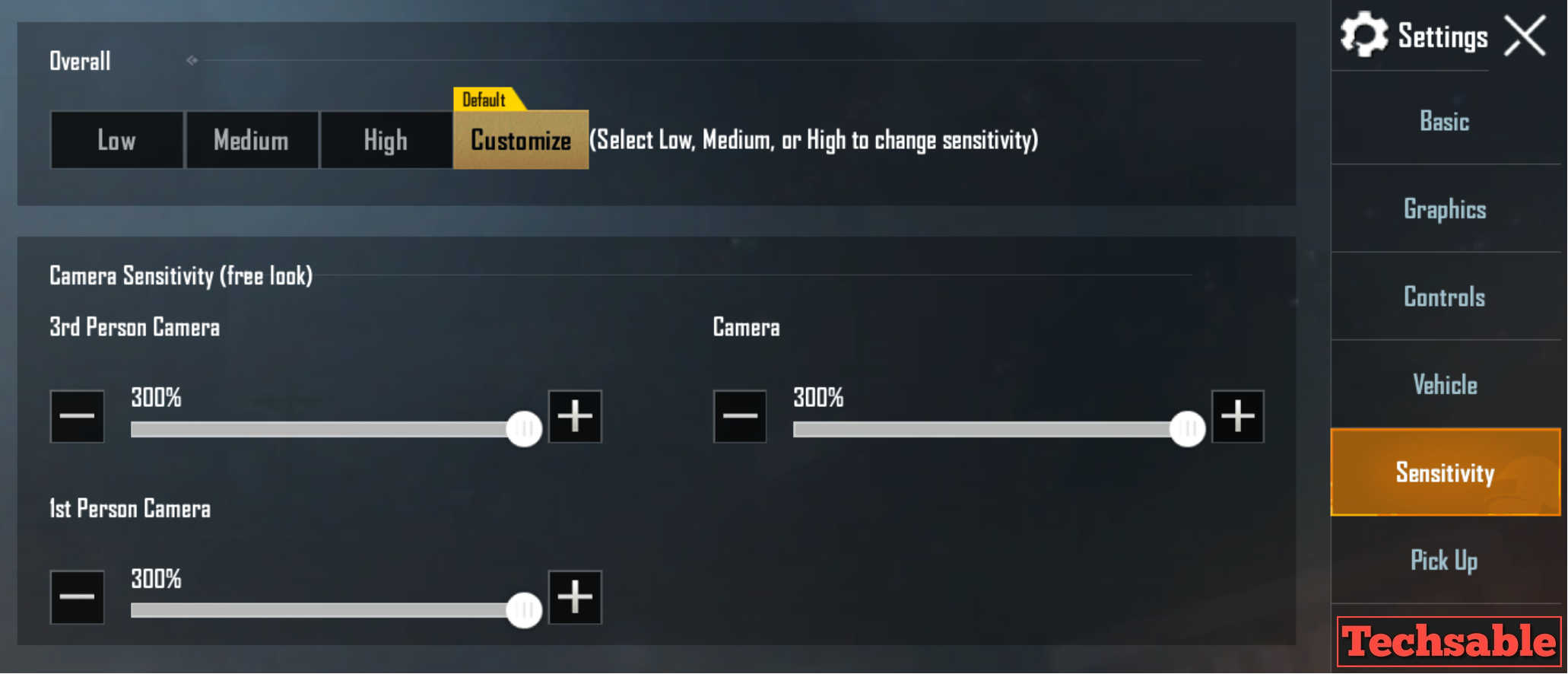
In the First Sensitivity settings section, Change Camera Sensitivity (Free Look) Settings according to the screenshot. It will enhance the player’s camera moving direction fast.
2. Camera

Camera Sensitivity is playing an important role in your PUBG Gaming. Make it right by changing the value of the setting.
3. Camera, ADS Sensitivity Settings

Here is the ADS Sensitivity, the full form of ADS is Aim Down Sight. We need to configure the ADS Sensitivity perfectly.
4. Gyroscope Settings

Gyroscope is actually a sensor in your mobile, which can automatically locate your screen orientation. That’s the reason gyroscope settings has to be perfect if you want to take PUBG Mobile gaming to the next level.
If someone loves to play PUBG mobile and struggling because of using wrongs sensitivity settings, Share with them.
Tell me in the comments, How would you like this PUBG mobile Sensitivity Setting. This is a Zero Recoil Settings, Start using it from today and I am sure one day you’ll be a pro player.




