Yes, Today in this post I’ll help you to get Free Gun Skins in PUBG Mobile. I will tell you about a google app that helps you to get free PUBG Mobile UC. So, that you can easily buy PUBG Gun skins for free by using safe, secure and totally legal methods.
If you’re thinking that you will definitely get weapon skin in Free PUBG Crate. So, let me tell you that it’s not gonna happen.
Sad but true.
PUBG Mobile is one of the most popular games in the world right now which has almost 104 million active users.
Also, How to get free gun skins in PUBG mobile is a trending PUBG Mobile topic. Lots of fake content available over the Web and Youtube. I know there is no fault of subscribers, viewers, and followers, Content creators making fool their audience for just getting cheap views.
I researched a lot over the web and finally found a unique way to get free gun skins in Pubg mobile easily. I have an amazing trick for you to get Free Gun Skins in PUBG Mobile using a Google App.
Yeah, you heard right!
The Google Opinion Rewards App will help you to purchase PUBG Mobile skins for free legally.
How?
Google Opinion Rewards Application gives you surveys and you can earn lots of Google play Balance by attempting the short survey. Then, you can use Google play balance to buy PUBG Mobile Skins for totally free.
If you’re thinking, I will not be going to attempt the survey. So, let me telly that you will get surveys from Authorized and Secure Google rewards App and you can complete the survey mostly in seconds.
In return, you will get lots of Google Play Balance which will help you to buy PUBG Mobile UC directly.
Watch Video:
Don’t confuse yourself, I’ve shared almost everything in this post like How much I’ve earned from Google Opinion Rewards App by attempting the surveys and how you can purchase PUBG Mobile UC by using Google Opinion Rewards App.
Google will send you surveys, answer it. Earn Google Play Balance and use it to buy PUBG Mobile UC. Also, you can use Google play balance to purchase anything on the Google Play store for free like paid apps, a paid game or paid ebooks.
Sounds Interesting, right!
So, You just need to install the Google reward App and wait for the surveys. Once you collect enough Google Play Balance to purchase PUBG Mobile UC then purchase UC and you can get PUBG Mobile Free Skins.
How to Get Free Gun Skins in PUBG Mobile
Now I am going to show you Step by step process to Earn Google Play Balance by attempting surveys from Google Opinion Rewards Application. Also, how you can purchase PUBG Mobile UC by using Google play balance.
I will also share with you my Google Play balance rewards history and if you want to see the whole survey, watch the above video.
Step 1* Install Google Opinion Rewards Application from Play store

Open the Google Play store and install Google Opinion rewards application on your Android device.
Step 2* Answer the Survey

After open the google opinion rewards application, you will get this interface and a new survey. If you’re installing this Application first time then you will have to attempt 1 or 2 surveys and you’re not going be paid for it.
But After that, You’ll get paid and start earning Google Play balance for each and every survey. You will get notified when the new survey available. As you can see I’ve earned 67.61 Indian rupees till yet, check my rewards history in step 3.
Step 3* Check My Rewards History

This is my reward history. I’ve earned 73.73 Indian rupees by attempting 9 short simple surveys. You will get 2-3 surveys every month and trust me the surveys are so simple and rewards are impressive.
Also, the main thing is you can use this money to buy PUBG Mobile UC, purchase paid ebooks from google play store and more.
Step 4* Open PUBG Mobile and Go to UC Purchase Section

It’s time to show you, How to use Google play balance to purchase PUBG Mobile UC so that you can get PUBG Mobile gun skins for free. Firstly, open the PUBG Mobile UC Purchase section.
Step 5* Click on Buy PUBG Mobile UC
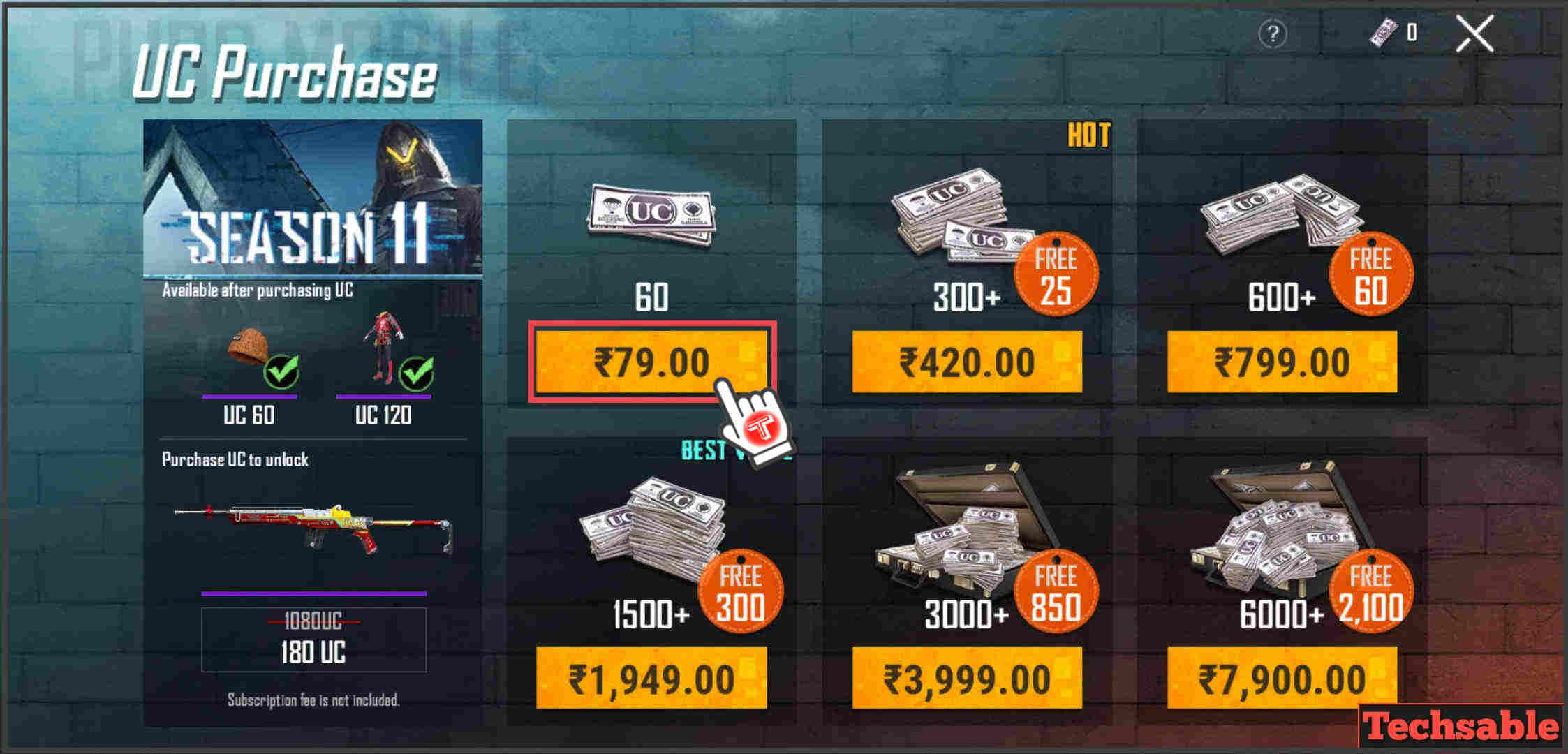
When you click on the purchase UC option, you will get a select payment method popup.
Step 6* Select Google Play Balance to complete the Transaction for Free
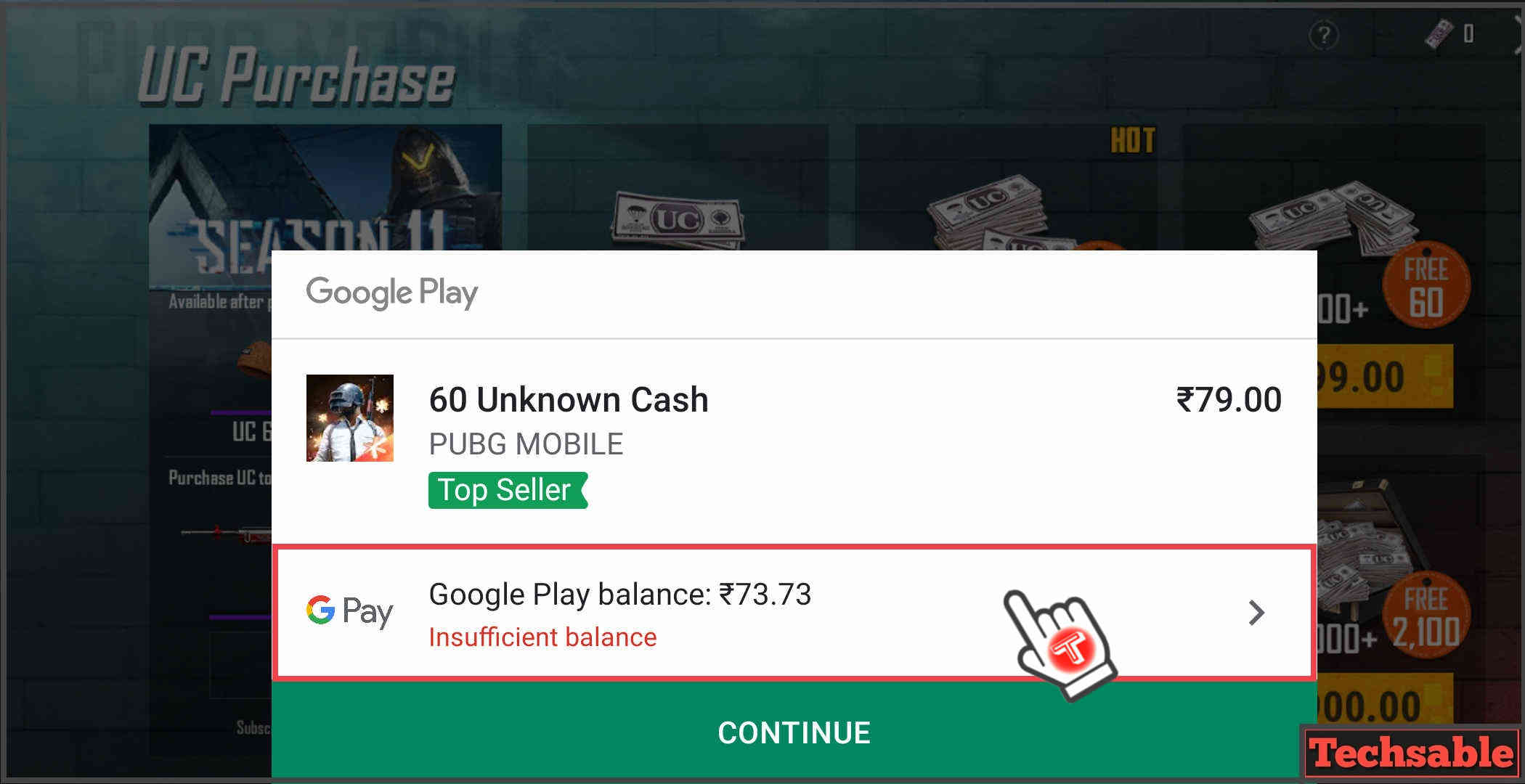
In the Payment method popup, you can see the Google play balance option has Appeared.
I didn’t have enough google play balance to purchase PUBG Mobile 60UC. I just need to attempt one more survey then I can buy 60UC for free.
So, just install the Google opinion rewards application and wait for the survey.
Attempt the survey and earn google play balance then use it to buy PUBG Mobile UC, that’s it.




