In this tutorial, I’ll be going to show you, How to Download Youtube Videos Without Internet on Windows PC.
Youtube is the Biggest Video-Sharing Website for Watching Tons of videos also the Easiest and most successful platform for Earning money by Upload Quality Videos on any niche.
Youtube is Most Popular around the web just like WhatsApp, Facebook, Google Plus, Instagram, twitter.
In this Topic, we’re going to talk about a Creative Method to Download HD Youtube Videos Without losing Internet Data.
Before Start the Tutorial I would say, Downloading a Youtube Video is not good because So many Creative Youtubers always create Quality Videos for your Entertainment and Knowledge.
Downloading or saving a Youtube Video will not helpful for those Hard-working Youtubers, So think once before Downloading a Youtube video.
How to Download Youtube Videos Without Internet
Step 1: Download and Install Icecream Screen Recorder Software

Icecream Recorder is one of the best free Screen Recorder Software I’ve ever used on the Windows Platform.
Easy to Use, Simple User Interface. Download this software from the Official Website.
Step 2: Open Youtube Website on Google Chrome
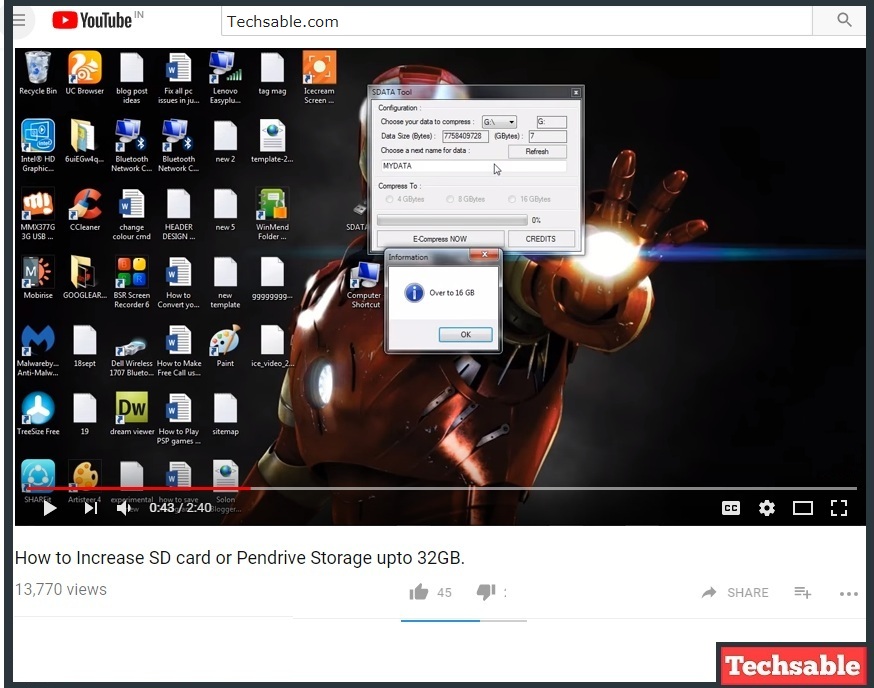
Open Youtube on the web and select any Video to play.
Step 3: Open and Setting Up Icecream Screen Recorder >>Capture Video >>Custom Area

After completing the installation process, Open Icecream Screen Recorder, Click on Capture Video then click on Custom Area.
Step 4: Select Video Area and Start Recording
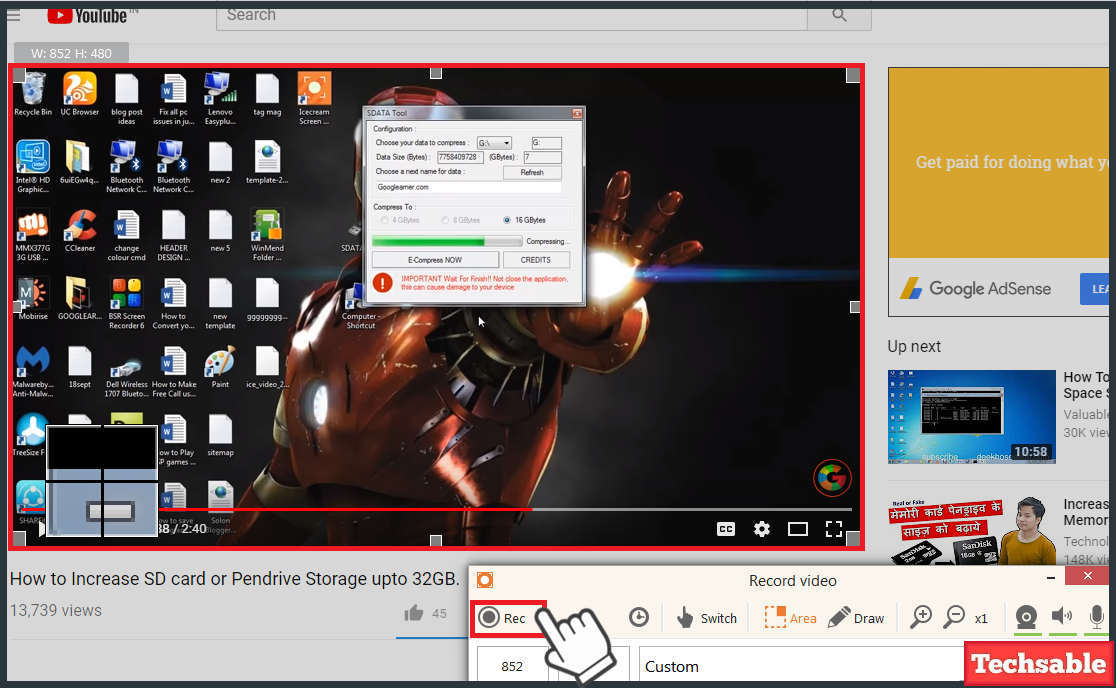
After Open Screen Recorder, Go to Youtube video page, select and cover the custom video screen by selecting the custom screen and play the video.
Step 5: Now Watch Youtube Video at the same time Download it on HD Resolution without using Internet Data
Now you can watch the video as always but from now you can also download the youtube video in the form of Recording without Consuming Internet Data.




Good blog.keep it up
Hi,
Thank You So much for the Appreciation, I am glad to see that you like Googlearner.
very nice post. thanks for giving great tips for downloadng HD video of youtube.
You're Welcome.
this is realy helpfull or working trick
Hi Mohit,
I am glad to see that you found this post helpful.
Nice post, thanks for tips for downloading hd video from youtube.
We’re a gaggle of volunteers and starting a brand new scheme in our community. Your website offered us with helpful info to work on. You have performed a formidable job and our entire group will probably be thankful to you.
I simply could not depart your website before suggesting that I actually enjoyed the usual information an individual provide for your guests? Is gonna be again regularly to check up on new posts
Hi my friend! I wish to say that this post is amazing, nice written and include almost all vital infos. I抎 like to see more posts like this.